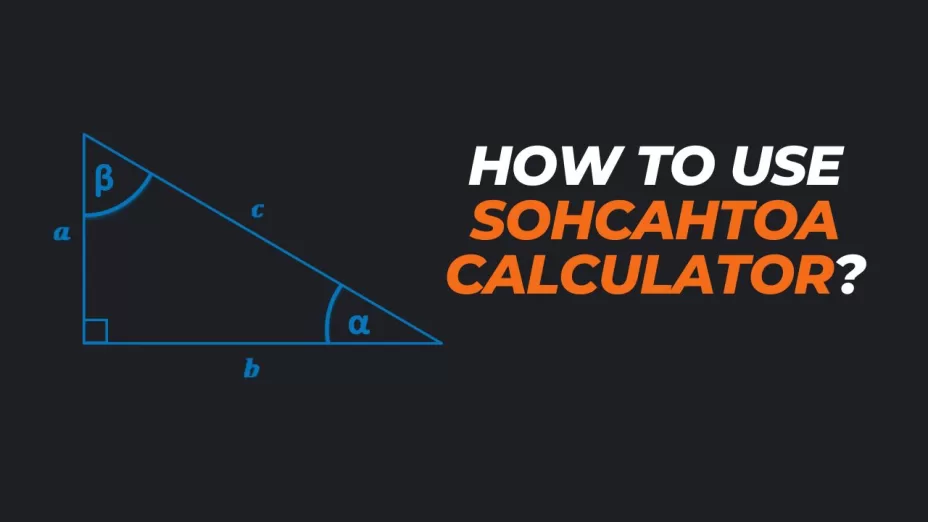How to use Sohcahtoa Calculator to Find Sides?
A polygon which contains three vertices is known as the triangle. The meeting point of two or more curves and lines is called the vertex. The lines that join vertices are known as the edges. A triangle having three vertices a, b and c is represented as Δabc in trigonometry. Generally, triangles are described by the length of the sides. For instance, if all the sides have the same length then the triangle will be an equilateral triangle.
More Info Sohcahtoa Calculator:
In trigonometry, the law of sines allows you to easily find out all the sides of a triangle. The manual calculations will require your focus and time, so instead of that go to calculator-online.net websites that provide you with a free online sohcahtoa calculator. With the assistance of it, you can find out the sides, angles and the area of the triangle effortlessly. Read further to know how you can use the calculator efficiently.
What is Sohcahtoa?
This is a technique that you can use to keep remember the trig ratios. It’s difficult for most of us to remember the ratios. Here comes the soh cah toa calculator handy. By using this calculator, you don’t need any more to keep these ratios in your mind. These ratios are used to find out the missing sides and angles of the right triangle.
- SOH: Sin(θ) = Opposite / Hypotenuse.
- CAH: Cos(θ) = Adjacent / Hypotenuse.
- TOA: Tan(θ) = Opposite / Adjacent.
As we know that all the triangles have three sides. The opposite side is the one that is opposed to the acute angle, the side that connects the acute angle and the base is called the adjacent (Base) and the longest side that is also connected with the base is called the Hypotenuse.
Example: In right triangle ABC, ∠C is the right angle, BC = 17 and angle B = 35º.
Find BA to the nearest tenth.
Cos B = Adjacent Hypotenuse
Cos 350 = 17x
0.8191520443 = 17x
Answer = X = 20.8
Steps to use Sohcahtoa Calculator:
Follow the below listed easy steps to use the trig calculator conveniently:
Step 1:
First of all add the values of two sides into the toolbox.
Step 2:
Press the calculate button and wait a couple of seconds for the calculator to perform the calculations.
Step 3:
Press the download icon to get the results in PDF format from the Sohcahtoa Calculator.
Example: Assume that you have a right triangle which two sides are a = 2, b = 5, Now find c, and the area of the triangle:
As we know the pythagorean theorem:
a2 + b2 = c2
C2 = a2 + b2
By putting values:
C2 = 4+25
C = 5.3851648071345
Now Find Angle α:
= arctan (ab)
= arctan (25)
= arctan (0.4)
=0.38050637711236
Find Angle :
= arctan (ba)
= arctan (52)
= arctan (2.5)
= 1.1902899496825
Finding the area:
Area = a*b2
Area = 2*52
Area = 5
Doing all of the calculations will consume a lot of your effort and time. Hence any kind of human error can affect the whole solution because everything is connected with each other. So you should get the assistance of an online sohcahtoa calculator that lets you perform all of this calculation in a matter of seconds. By downloading the results, you can get the whole calculation for the provided values. An online trigonometry calculator is very helpful, especially for the students.
Final Words:
Trigonometry is a branch of mathematics that allows students to study the relationship between the angles and the sides of the triangles. The best way to solve the trigonometry problems is to use a sohcahtoa calculator that makes it possible for all the users to perform the calculations within seconds.
If you want to practice Chapter-wise Important MCQs then click on the below link to start Practice:
Click Here: Multiple Choice Questions for 2023-2024 CBSE Exams all Classes 100% free.